
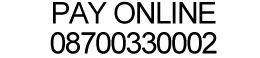
Paypal Payment
Please enter your ticket number
You can now pay your parking charges online. All you need to do is enter your ticket number. Accept the details and then you are taken through to the secure site where payment is processed. We use PayPal as the payment gateway. If you do not have a PayPal account then you will be asked to create one. This is a simple process of entering your email address and creating a password. You can then use most Debit and Credit cards and will need to enter the details as with any other payment system. Clients who already have a PayPal account may be requested to use that account. Card details are securely held by PayPal but we get instant notification of payment of your Parking Charge Notice and our systems close your ticket. You will not pay extra to use this online system.
Simply Enter Your Ticket Number
If our systems do not show your parking charge notice yet, then that does not exempt you from payment. Ticket details are available online shortly after issue. After a weekend take a few days for all details to be entered onto our system and processed. We suggest you do not try and pay online until 24hrs after receiving the parking charge notice. Payment of overdue charges, which you have received a letter of notification for, can be paid immediately.
We do not store credit card details nor do we share customer details with any 3rd parties.
